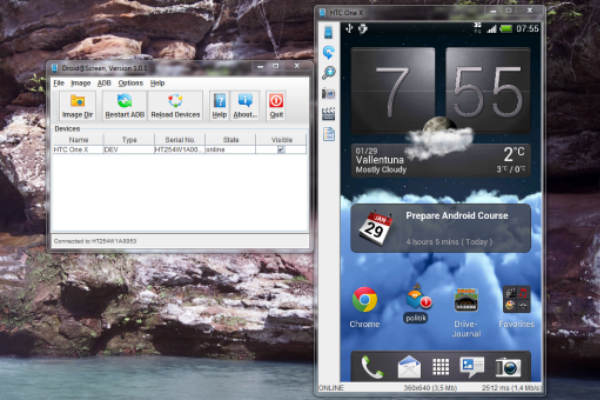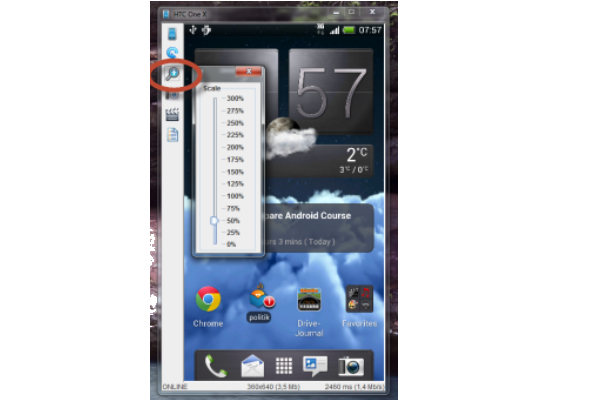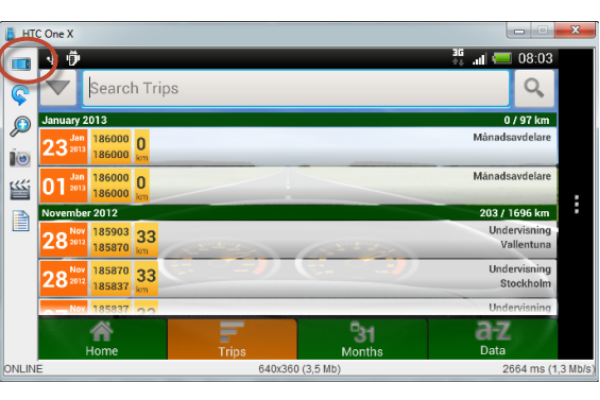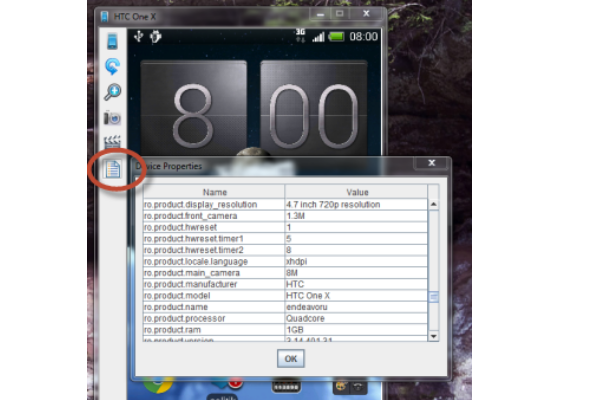I tried it and it worked perfectly straight away. Thanks for the great work!
-
What
With Droid@Screen you can easily show the screen of an Android device on a computer/laptop (PC, Mac, Linux, ...) and then project the desktop using a LCD-projector. Droid@Screen is used for training/teaching and demonstration purposes.
-
Where
Download Droid@Screen from the download page above and follow the installation instructions. If you have any further questions, check the F.A.Q. and/or user assisted support.
-
How
After it is installed, just plug-in your device via USB and launch Droid@Screen. After a few moments, the application will launch a new window showing the screen of the Android device.
-
Contribute
Droid@Screen is open-source and you can find its sources at GitHub. It's written in Java and runs as a stand-alone Java-Swing GUI application.